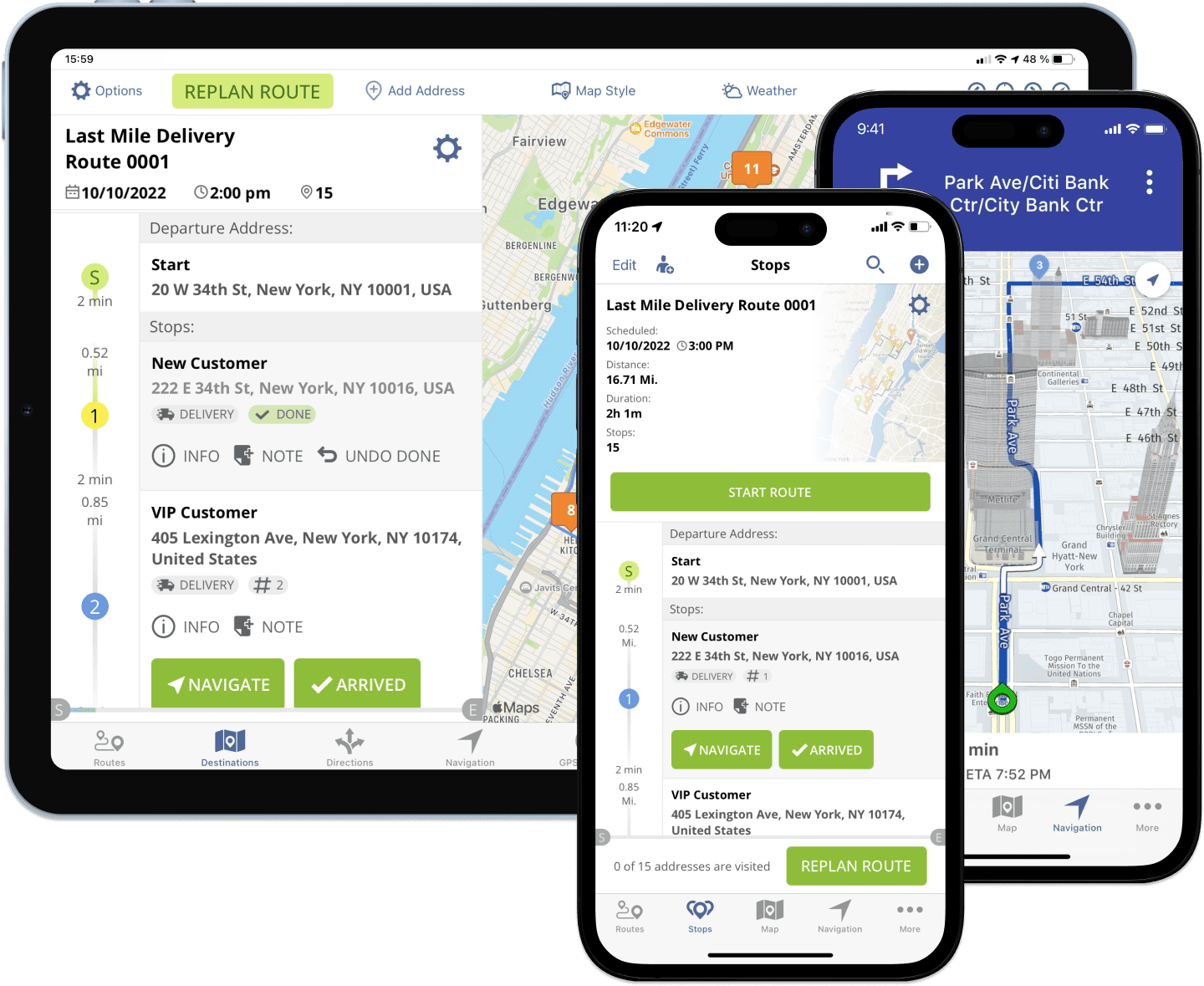Route4Me's route planning app installs in seconds through App Store.
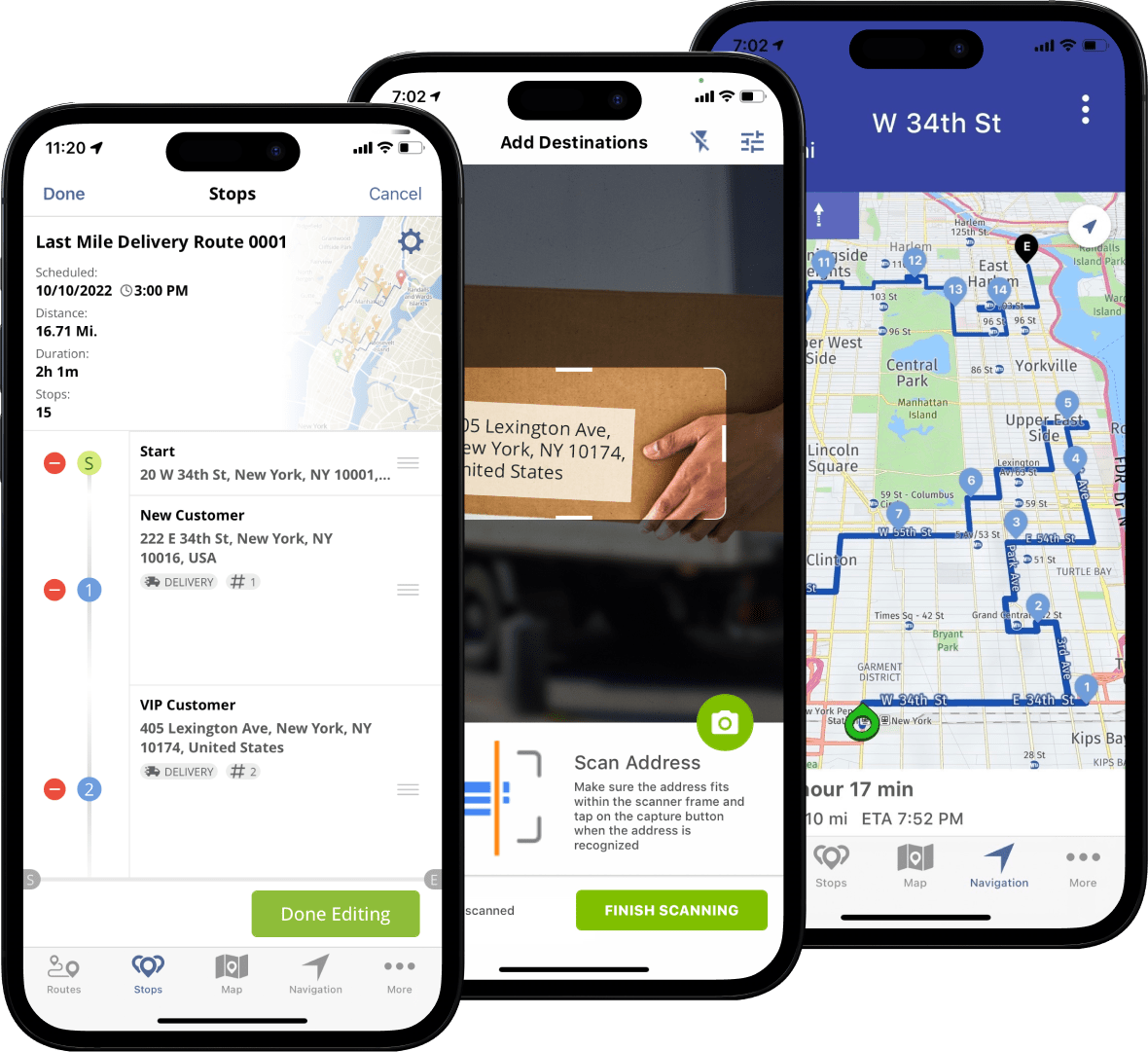
Effortlessly Accommodate Real-World Route Changes
Life is unpredictable. From traffic jams to construction detours to order cancellations, there are plenty of things that can mess up even the best planned route at the last minute.
Without a solution like Route4Me's mobile route optimization app, it'd be difficult to deal with last-minute changes, especially when there are multi-stop routes involved. First, you must figure out the new instructions for your team member out in the field. That can take a while. Then, you need to communicate these changes. A phone call or series of texts would be confusing and dangerous when your employee is already on the road.
With Route4Me's mobile iOS app, handling last-minute changes is much easier. You can remove a canceled order, restrict a highway, or make whatever other change you need to make, then re-optimize the route in seconds.
When you make a change to a route on Route4Me, it’s automatically reflected in Route4Me's iOS mobile app used by your team members. You won’t need to distract them with a phone call.
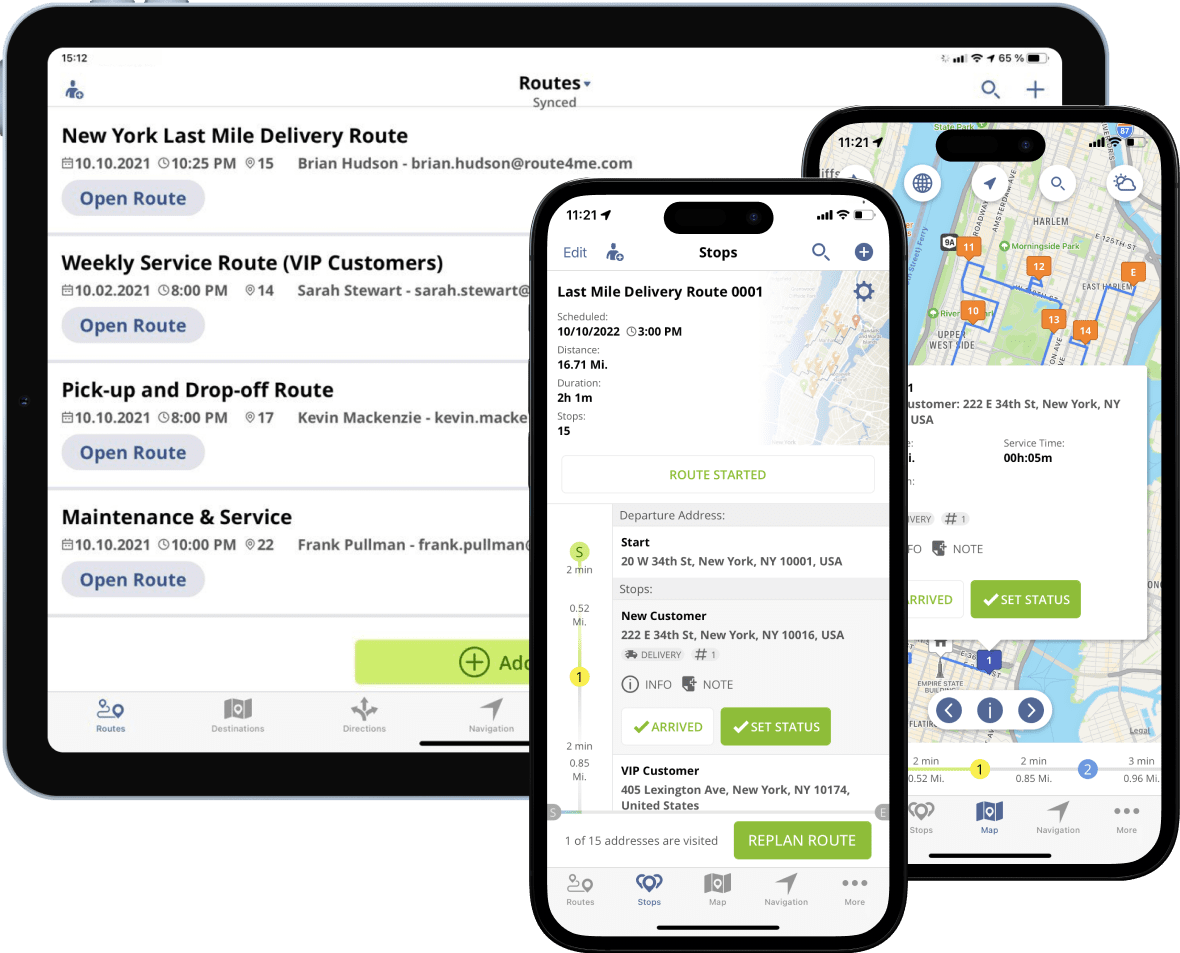
Show Users Only What They Need To See
Too much information is usually overwhelming. If you plan a route for one of your employees a couple weeks in advance, you might not want to assign the route right away, because they might forget about it or because you don't want them to have access to your entire customer list at all times.
No matter the reason, Route4Me lets you control when your team can view their assignments. You have the ability to create routes whenever you want, then set a schedule for when users actually see their assigned work.
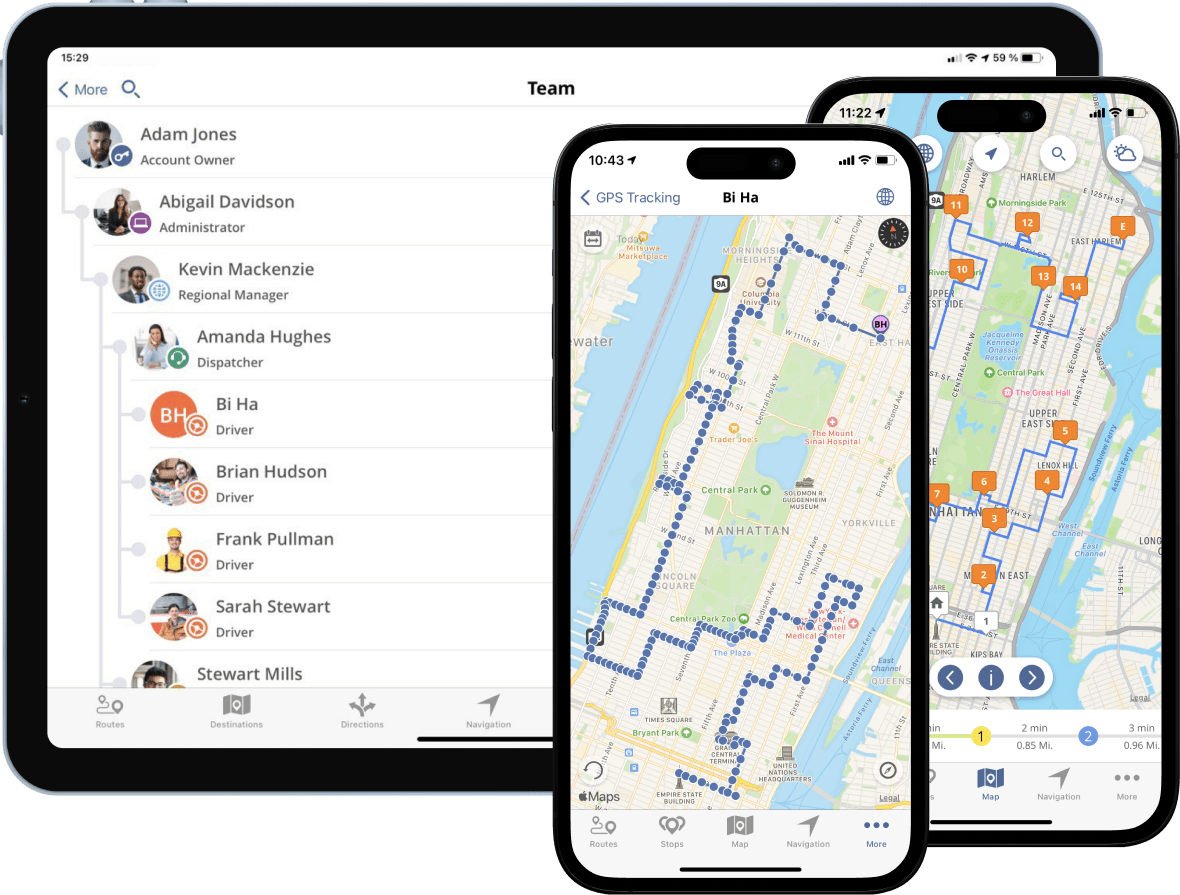
Track Your Team Live On a Map with our GPS-Enabled App
The trouble with field employees is that you can’t physically see what they do in the field. They might be working hard, they might be running personal errands while they’re on the clock, or they might be driving like lunatics putting your company’s financial health at risk. How do you know if you’re not riding shotgun?
Route4Me is how. Our mobile app turns the mobile devices used by your drivers into tracking devices that act like homing beacons. It shows you where your drivers are and how fast they’re going in real-time, live on a map.
Another critical aspect to know about tracking is that the internet is not always available when cellular signal strength is bad. This isn’t a problem at all with Route4Me. When the connection is lost, our iOS smartphone app stores the driver’s location data on their Apple device, then sends it back to you as soon as the connection is reestablished.
You won’t miss a moment of tracking with Route4Me.
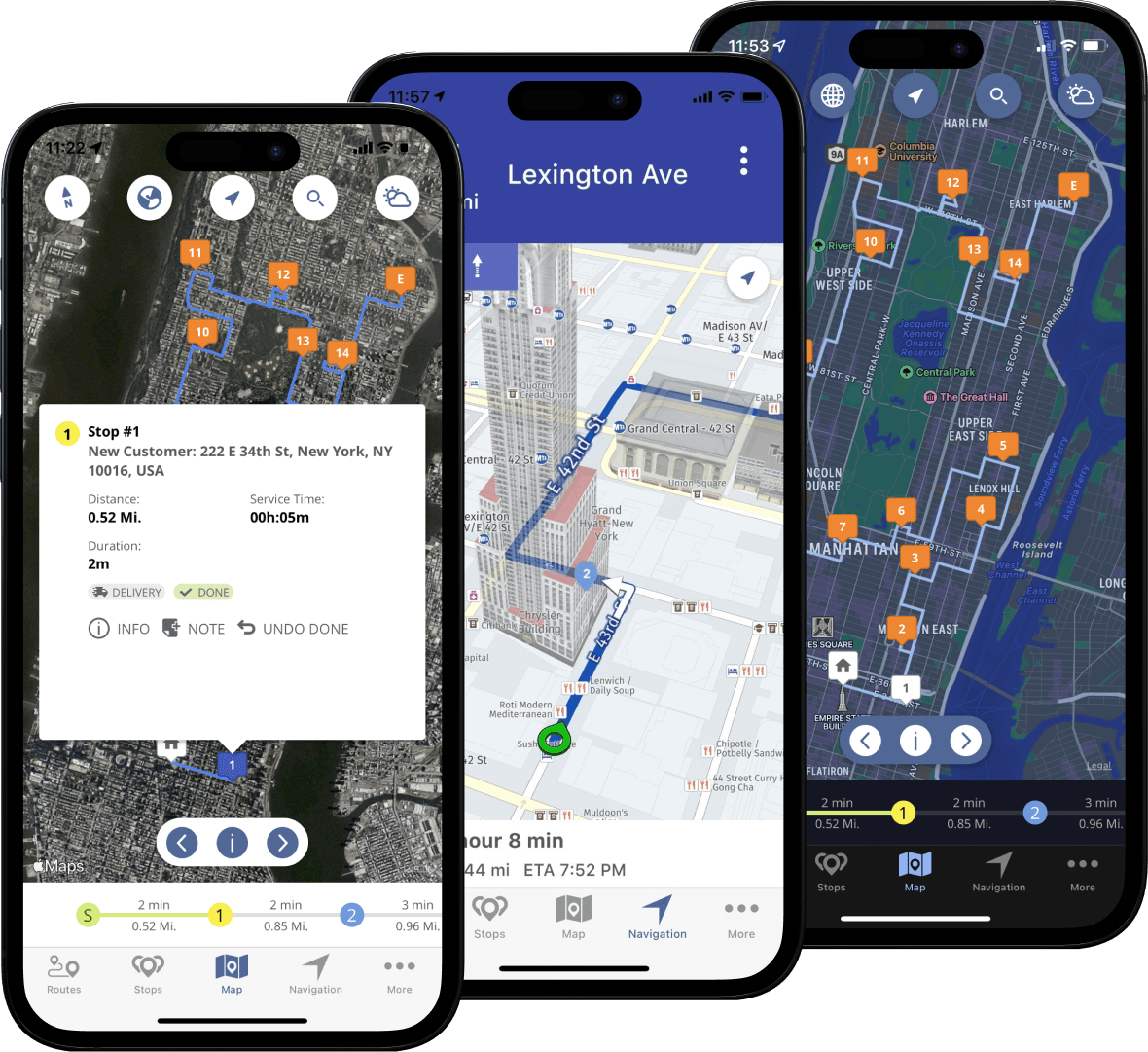
Dynamic Geofencing Instantly Detects Arrival at a Customer Location
Some of your customers might require you to send proof that your employee visited them before they will send you a payment.
We’ve got you covered. The Route4Me mobile app automatically creates a virtual perimeter around customer locations that will automatically record your employee’s visit.
These virtual fences are called geofences. You can use Route4Me to customize the size and shape of your geofences, as well as how long an employee needs to stay inside the area for it to count as a visit and departure.
Geofences help you assess employee performance, and they can also be used to trigger other actions, like sending a notification to customers when your driver is about to arrive, when the visit was completed, and when the driver departed.
Your team members can also use the Route4Me mobile app to upload images, videos, and sound recordings that provide additional proof of their progress so you are paid and protected.
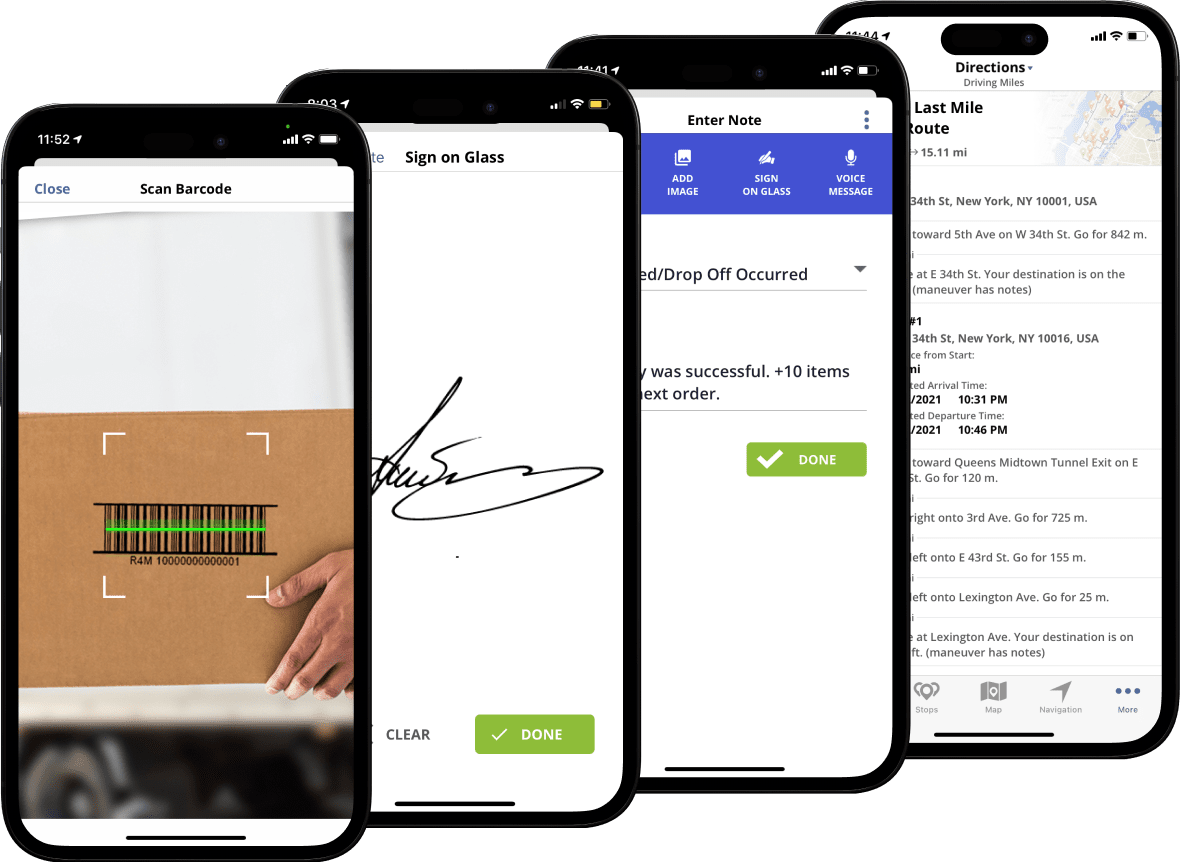
Offline Mode Keeps People Working When Off-the-Grid
Another thing about most of our competitors’ apps is that they were designed with the assumption that users will always have a strong cellular signal. Some of their apps are not mobile apps at all. In fact, they are just websites that are made to look like apps on small screens, which is why they are unable to offer many of these conveniences.
Outside major cities, it’s just not realistic to expect your people to always be in a place that has a 100% signal strength all the time. If you do any work in the suburbs and especially in rural areas, you know you can’t count on always having access to a strong signal, or even any signal at all.
The Route4Me mobile app works completely offline. After a route is downloaded on your driver’s smartphone app, it can be visited, routed, and navigated with no internet connection at all.
Notes, signatures, pictures, and chat messages that were added during a poor connection will be automatically sent to you once the signal strength has improved.
Dark Mode
Dark Mode Reduces Eye Fatigue
& Increases Safety
Driving at night is dangerous. According to the National Safety Council, fatal car collisions are three times (300%) more likely at night. Using a mobile smartphone device at night makes driving even more dangerous, as the brightness of a smartphone or tablet screen makes it more difficult to see the road in the dark.
Route4Me has a dark mode feature that displays a version of our app that is optimized for the evening. That way, you can improve productivity without sacrificing safety.
Optimized Routing Experience with Left Hand Mode
Left-Hand Mode Keeps Your Entire Team Efficient
Left-handed people only account for 10% of the world population, so most software isn't designed with them in mind.
But left-handed people can’t be as productive when using an app made for right-handed people. We kept that in mind while making the Route4Me mobile app. Unlike most of our competitors' apps, ours also has a left-hand mode, so lefties can stay just as efficient as right-handed users.
Best Multistop Routing App
“Watch” Your Team Outside Their Vehicle Too
Soon, the Route4Me mobile app will be available on smartwatches. This will give you even more information about the performance of your field employees. Even if your team members leave their vehicle without their smartphone or tablet in their pocket, you’ll know exactly where they went. This is especially useful if you need to confirm that your team members are completing walk-around inspections of their vehicles.
Our smartwatch app will also show you the heart rate of users, so you can monitor fatigue at specific customer locations, add extra time or surcharges for too many flights of stairs, and much more.